| Application |
Features |
Specification |
Requirements |
Software |

Idea sketching
|
|

Closer view
|

Industrial design
|
|

Closer view
|

Using with Adobe Illustrator
|
|

Closer view
|

Photo editing
|
|

Closer view
|

Web page layout design
|
|

Closer view
|

Handwriting recognition
|
|

Closer view
|

Using with MS Word
|
|

Closer view
|

Using with MS Excel
|
|

Closer view
|

Using with MS Outlook
|
|

Closer view
|

Using with MS Notes
|
|

Closer view
|

Using with MS Journal
|
|

Closer view
|

Snipping Tool
|
|

Closer view
|

Power Presenter
|
|

Closer view
|

Using with Free Note
|
|

Closer view
|

Using with Office Ink
|
|

Closer view
|
| Application |
Features |
Specification |
Requirements |
Software |
Ivista Media Tablet 14.1 features a powerful pressure sensitivity to accomplish the most sophisticated computer-aided design task with the aid of 4000 lpi (lines per inch) hardware resolution, 1024 lop (level of pressure) pen sensitivity and 200 rps (report rate). It makes easier to use with the aid of an ergonomic pen, tablet and software which is included in the package. It lets you draw naturally and let you write freehand graphics and text, as comfortable as on a real paper. This Media Graphics Tablet provides an excellent writing and drawing convenience, making it easier to use with PC or Mac. Media Tablet 14.1 is ideal device for design experts, graphic artists and animators, architects and engineers, web designers and people who love to draw.
- Dual mode Active Area: Wide and 4:3
Media Tablet makes it ideal for optimizing the use of the complete active area in widescreen and standard screen (4:3). You can easily adjust the active area on your display without encountering image distortion after you upgrade your display to widescreen or Widescreen Notebooks. It’s the most economical cost saving solution for high performance graphic tablet.
- Rolling Pad for Scroll, Zoom, and Volume
Media Tablet provides three kinds of hot keys for easy operating Scroll, Zoom and Volume-Adjusting function. You can scroll and zoom while pen-hovering on the tablet.
- High Resolution 4000 lpi; Better Accuracy
Provide you the best graphic performance for your professional design.
- Suport up to 1024 level pen Pressure and 200 rps (report rate)
1024 High Sensitive Pen Pressure and 200 rps (report rate) provide an excellent handwriting performance.
- More Macro Keys with Macro Key Manager
We create more Macro Keys now! Through our Macro Manager, it will be easier to create your favorite keyboard event and hyperlink data to help you be more efficient and productive.
- Plug & Play
- It is plug and play device with Microsoft Vista. Supports all new features in Windows Vista and Office 2007.
- It is required to install drivers for Windows 2000/XP, Windows 7 and MAC OS. Drivers are included with tablet or could be downloaded from ivistatablet.com
| Application |
Features |
Specification |
Requirements |
Software |
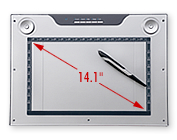
| Outline Dimension |
14.1” |
|
16.5” x 11.8” x 0.6” (420mm x 300mm x 15.5mm)
12” x 7.25”/ 4:3 : 9.5" x 7.25”
|
| Resolution |
4000 lpi |
| Report rate |
200 rps |
| Pen Pressure |
1024 levels |
| Reading high |
Max 10 mm |
| Macro keys |
34 (16; 9; 9)
|
| Hot key |
5 hot keys –Scroll; Zoom;Vol; Wide; 4:3;
2 Rolling pad + 2 push button |
| LED indicator |
5 blue LED (blue) |
| Power consumption |
60 mA |
| Interface |
USB 1.1 (Full Speed) |
| USB cable |
1.8 meters |
| Support Mac OS 10.4 (or above) system |
| Support Windows 7, Vista /XP / 2000 / Mac OS |
| |
| Application |
Features |
Specification |
Requirements |
Software |
- Microsoft Windows 2000 / XP/ Vista / W7 / W8 / Mac OS
- Intel® Pentium® or 4 Intel Centrino TM (or compatible) 1.0 GHz processor
- An available USB port
- Color Display
- 512 MB of RAM
Bundled software system requirements
- Intel® Pentium® or 4 Intel Centrino TM (or compatible) 1.0 GHz processor
- Microsoft ® Windows® XP Professional, Home Edition, or Media Center Edition 2005 with Service Pack 2
- 512MB of RAM (1024MB recommended)
- 800MB of available hard-disk space
- Color monitor with 16-bit color video card
- 1024x768 monitor resolution
- Microsoft DirectX9 compatible display driver
- DVD-ROM drive
| Application |
Features |
Specification |
Requirements |
Software |
|
|

